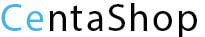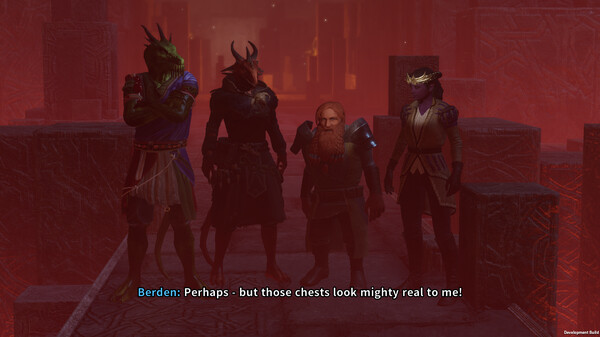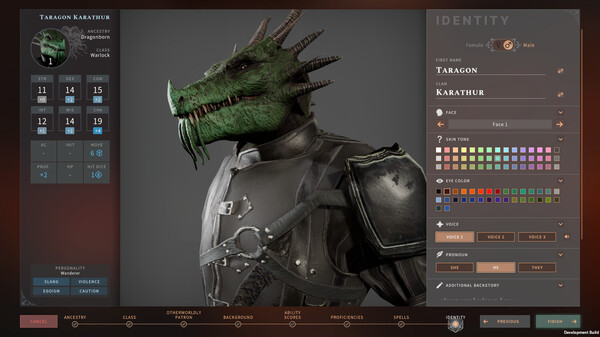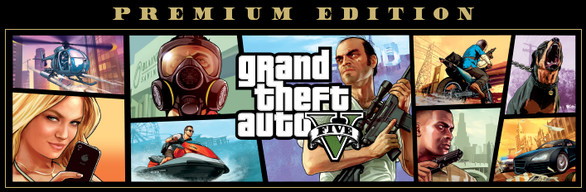Buy Solasta: Crown of the Magister - Inner Strength

 In stock
In stockBuying this DLC unlocks three new Classes (for a total of 9 new subclasses, plus 3 additional ones if you own Lost Valley) and one new Ancestry
- The Warlock Class, with its 4 subclasses: The Fiend (SRD), The Hive (Solasta), The Timekeeper (Community), The Tree (Lost Valley)
- The Bard Class, with its 4 subclasses: College of Lore (SRD), College of Hope (Solasta), College of Heroism (Community), College of Tradition (Lost Valley)
- The Monk Class, with its 4 subclasses: Way of the Open Hand (SRD), Way of Survival (Solasta), Way of Light (Community), Way of Freedom (Lost Valley)
- The Dragonborn Ancestry
With the release of Inner Strength, every player also gets the following content for free!
- Three new Backgrounds: The Ascetic, The Artist & The Occultist (note: these new backgrounds do not have a background quest in the Crown of the Magister campaign)
- 17 new feats to give our martial classes some more love!
- Gamepad support on PC is finally here <3
- Boss monsters have now been activated in the Dungeon Creator! Use them at your own risk and peril!
Minimum Requirements
Windows
Requires a 64-bit processor and operating system
OS Windows 7 / 8.1 / 10
Processor AMD FX 4300 / Intel Core i5-3570K
Memory 8 GB RAM
Graphics Radeon R9 285 / GeForce GTX 950
DirectX Version 11
Storage 15 GB available space
Sound Card DirectX compatible sound card
macOS
Requires a 64-bit processor and operating system
Processor Apple A11
Graphics External GPU
Recommended Requirements
Windows
Requires a 64-bit processor and operating system
OS Windows 10
Processor AMD Ryzen 3 1300X / Intel Core i5-7400
Memory 8 GB RAM
Graphics Radeon RX 590 / GeForce GTX 1060
DirectX Version 11
Storage 15 GB available space
Sound Card DirectX compatible sound card
macOS
Requires a 64-bit processor and operating system
Processor Apple A11
Graphics External GPU
If you are not familiar with the technical information of your PC, download the CPU-Z program. CPU-Z will give you detailed information about the main system components - CPU, RAM, video card - installed on your system, which you can then compare with the minimum requirements of the game.
- Go to: http://store.steampowered.com/ and download STEAM client
- Click "Install Steam" (from the upper right corner)
- Install and start application, login with your Account name and Password (create one if you don't have).
- Please follow these instructions to activate a new retail purchase on Steam:
- Launch Steam and log into your Steam account.
- Click the Games Menu.
- Choose Activate a Product on Steam...
- Follow the onscreen instructions to complete the process.
- After successful code verification go to the "MY GAMES" tab and start downloading.
Recommended
- Payments
-
-
-
-
-
-
-
-
-