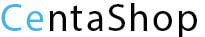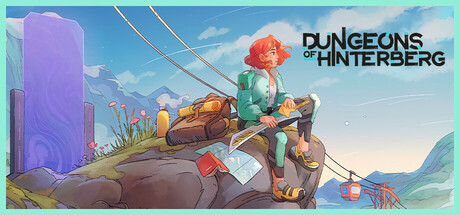Buy REMATCH

Platform:
Windows
Genre:
Adventure
Publisher:
Kepler Interactive
Activation:
Steam
Release Date:
19 june 2025
Languages:
English
Type:
Key
Region:
EU
30 $
 In stock
In stockA NEW PERSPECTIVE ON FOOTBALL
Third Person Action - Tackle, dribble, aim, and shoot; dive into the heart of the action from an immersive viewpoint.
One Player Control - Observe the action, position yourself, execute perfectly: every decision matters, and relying on your teammates is essential to prevail.
Skill-based Gameplay - In a level playing field, with no player stats, victory is only about player skill and tactical coordination.
INTENSE ACTION & DEEP TACTICS
Credible Football, with an arcade twist - Feel like an amazing athlete, easily performing all the iconic moves of football.
Non-stop Action - No fouls, no offsides, no pauses... no time to rest.
Accessible mechanics with a lot of depth - Just like real football, winning requires both accuracy, fast reactions as well as flawless team collaboration.
AN ONLINE TEAM-BASED EXPERIENCE
Team-based online gameplay - Designed from the ground up as an online multiplayer experience, Rematch offers split-second gameplay response that always feels fair.
Competitive Modes - Challenge yourself and your mates to reach the top leagues.
Seasonal content - There's always something new around the corner. Every season will feature new game modes and add more cosmetic content.
Third Person Action - Tackle, dribble, aim, and shoot; dive into the heart of the action from an immersive viewpoint.
One Player Control - Observe the action, position yourself, execute perfectly: every decision matters, and relying on your teammates is essential to prevail.
Skill-based Gameplay - In a level playing field, with no player stats, victory is only about player skill and tactical coordination.
INTENSE ACTION & DEEP TACTICS
Credible Football, with an arcade twist - Feel like an amazing athlete, easily performing all the iconic moves of football.
Non-stop Action - No fouls, no offsides, no pauses... no time to rest.
Accessible mechanics with a lot of depth - Just like real football, winning requires both accuracy, fast reactions as well as flawless team collaboration.
AN ONLINE TEAM-BASED EXPERIENCE
Team-based online gameplay - Designed from the ground up as an online multiplayer experience, Rematch offers split-second gameplay response that always feels fair.
Competitive Modes - Challenge yourself and your mates to reach the top leagues.
Seasonal content - There's always something new around the corner. Every season will feature new game modes and add more cosmetic content.
Minimum Requirements
Windows
OS Windows 10 / Windows 11
Processor AMD Ryzen 5 3400G / Intel Core i5-9400, or better
Memory 8 GB RAM
Graphics AMD Radeon RX 5500 (4GB) / NVIDIA GeForce RTX 1060 (4GB), or better
DirectX Version 12
Network Broadband Internet connection
Storage 20 GB available space
Additional Notes DirectX12 Shader Model 5.0 / SSD required
If you are not familiar with the technical information of your PC, download the CPU-Z program. CPU-Z will give you detailed information about the main system components - CPU, RAM, video card - installed on your system, which you can then compare with the minimum requirements of the game.
- Go to: http://store.steampowered.com/ and download STEAM client
- Click "Install Steam" (from the upper right corner)
- Install and start application, login with your Account name and Password (create one if you don't have).
- Please follow these instructions to activate a new retail purchase on Steam:
- Launch Steam and log into your Steam account.
- Click the Games Menu.
- Choose Activate a Product on Steam...
- Follow the onscreen instructions to complete the process.
- After successful code verification go to the "MY GAMES" tab and start downloading.
- Payments
-
-
-
-
-
-
-
-
-