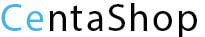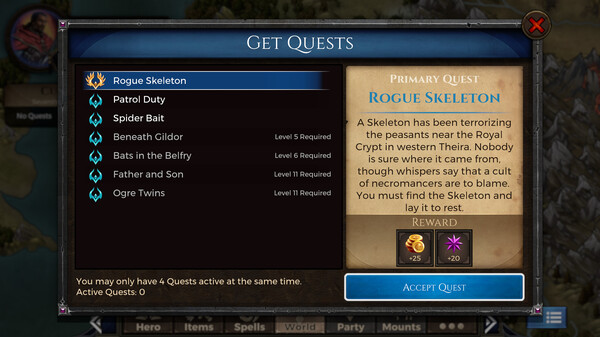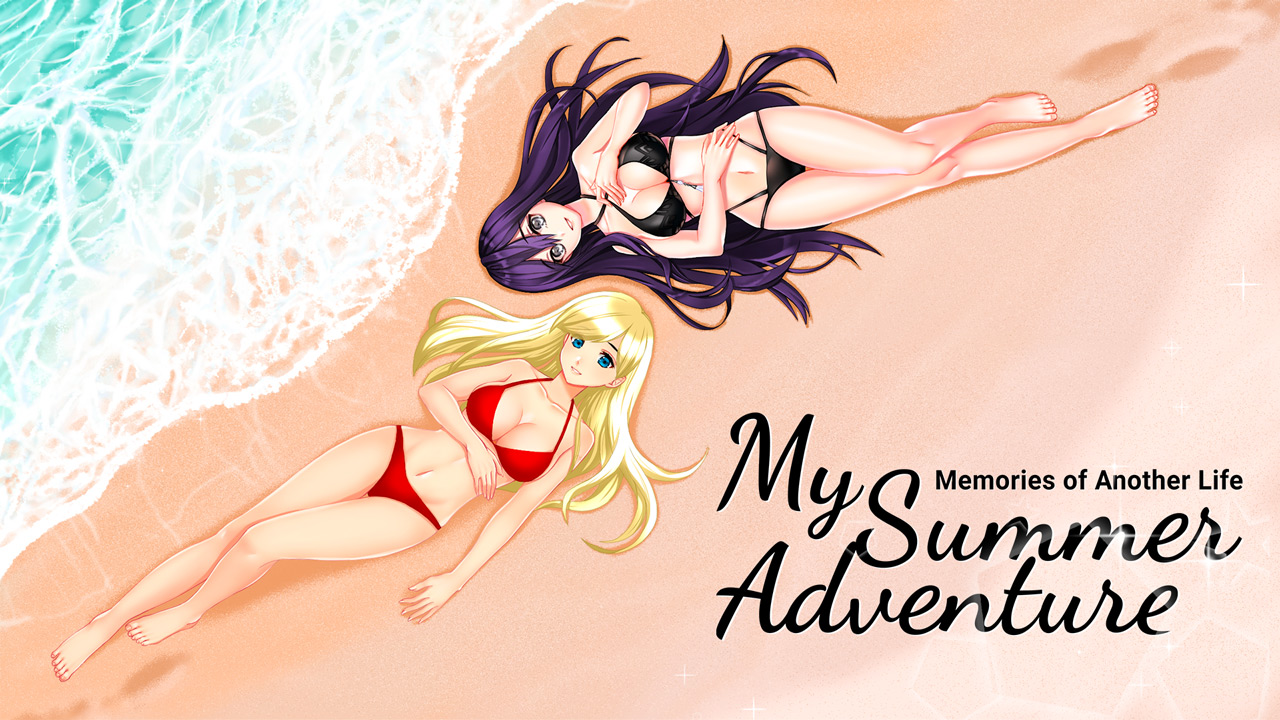Buy Puzzle Quest: Immortal Edition

Platform:
Windows
Genre:
Action
Publisher:
505 Games
Activation:
Steam
Release Date:
18 september 2025
Languages:
English
Type:
Key
Region:
ROW
15 $
 In stock
In stockThe original Match-3 RPG is back! Puzzle Quest: Immortal Edition is the definitive Puzzle Quest, polished for a new era and featuring all the collected content from almost 20 years of history. Experience the original Puzzle Quest: Challenge of Warlords, Revenge of the Plague Lord, and The Legend Returns all together.
Puzzle Quest: Immortal Edition combines the classic Match-3 puzzle game with deep level role playing. Match 3 or more gems of the same color in a row to gain mana used to cast spells, battle opponents, collect items and rewards, and advance in the quests!
- Create a Hero who gains skills and spells
- Match-3 Battles with varied opponents requiring different strategies
- Complete Quests and Side Quests
- Meet Companions who will aide you
- Learn Spells and collect Items
- Build your Citadel – add buildings that grant you special powers
- Capture creatures, use them as Mounts and train them
- Capture monsters and play the research mini-game to learn their spells
- Discover hidden Runes and create magical items in your Citadel Forge
- Siege Cities around Etheria to expand your dominion
Are you up to the challenge? Test your match 3 skills as you battle against monsters and villains to save the kingdom of Etheria.
Puzzle Quest: Immortal Edition combines the classic Match-3 puzzle game with deep level role playing. Match 3 or more gems of the same color in a row to gain mana used to cast spells, battle opponents, collect items and rewards, and advance in the quests!
- Create a Hero who gains skills and spells
- Match-3 Battles with varied opponents requiring different strategies
- Complete Quests and Side Quests
- Meet Companions who will aide you
- Learn Spells and collect Items
- Build your Citadel – add buildings that grant you special powers
- Capture creatures, use them as Mounts and train them
- Capture monsters and play the research mini-game to learn their spells
- Discover hidden Runes and create magical items in your Citadel Forge
- Siege Cities around Etheria to expand your dominion
Are you up to the challenge? Test your match 3 skills as you battle against monsters and villains to save the kingdom of Etheria.
Minimum Requirements
OPERATING SYSTEM Windows 10
PROCESSOR Intel Core i3 4th Gen or higher
GRAPHICS Intel HD 5000 or higher
DirectX 11
STORAGE 2GB
Recommended Requirements
OPERATING SYSTEM Windows 11
PROCESSOR Intel Core i5 8th Gen / AMD Ryzen 5 3000 series or higher
GRAPHICS NVIDIA GeForce GTX 1050 Ti / AMD RX 570 or higher
DirectX 11
STORAGE 2GB
If you are not familiar with the technical information of your PC, download the CPU-Z program. CPU-Z will give you detailed information about the main system components - CPU, RAM, video card - installed on your system, which you can then compare with the minimum requirements of the game.
- Go to: http://store.steampowered.com/ and download STEAM client
- Click "Install Steam" (from the upper right corner)
- Install and start application, login with your Account name and Password (create one if you don't have).
- Please follow these instructions to activate a new retail purchase on Steam:
- Launch Steam and log into your Steam account.
- Click the Games Menu.
- Choose Activate a Product on Steam...
- Follow the onscreen instructions to complete the process.
- After successful code verification go to the "MY GAMES" tab and start downloading.
Recommended
- Payments
-
-
-
-
-
-
-
-
-