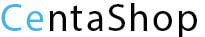Buy Gunslugs

 In stock
In stockWelcome to Gunslugs!
Fight the evil Black Duck army as they try to take over the planet using their technology and a huge collection of foot-soldiers.
You'll get to fight on plane yards, jungles, arctica, egypt and finally the gates of Hell. Drive tanks, fly jetpacks and shoot eggs out of a chicken-gun...!
Gunslugs is a fast paced run and jump game with procedurally generated levels and a rogue-like permadeath element. You get one live, and the only way you can extend that is by running into the Voodoo priest selling continue statues.
Unlock the roster of Gunslugs heroes as you go, and use them to advance your way to the gates of Hell to defeat the final boss.
Collect coins to buy upgrades, improvements, and mini-games like the Donkey Kong inspired Arcade game, the Gameboy level, the train-ride, sketchbook world and much more.. you might even bump into the man with a bow-tie and a blue box.
Minimum Requirements
Windows
OS * Windows 7 or higher
Processor 2.0 ghz Dual Core
Memory 2 GB RAM
Graphics Intel HD3000 or higher with OpenGL 2.1 support
Storage 200 MB available space
Sound Card OpenAL supported sound card
macOS
OS OSX Lion or newer
Processor 2.0 ghz Dual Core
Memory 2 GB RAM
Graphics Intel HD3000 or higher with OpenGL 2.1 support
Storage 200 MB available space
Sound Card OpenAL supported sound card
Linux
OS Ubuntu 12
Processor 2.0 ghz Dual Core
Graphics Intel HD3000 or higher with OpenGL 2.1 support
Sound Card OpenAL supported sound card
Recommended Requirements
Windows
OS * Windows 7 or higher
Processor 2.0 ghz Dual Core
Memory 2 GB RAM
Graphics Intel HD3000 or higher with OpenGL 2.1 support
Storage 200 MB available space
Sound Card OpenAL supported sound card
macOS
OS OSX Lion or newer
Processor 2.0 ghz Dual Core
Memory 2 GB RAM
Graphics Intel HD3000 or higher with OpenGL 2.1 support
Storage 200 MB available space
Sound Card OpenAL supported sound card
Linux
OS Ubuntu 12
Processor 2.0 ghz Dual Core
Graphics Intel HD3000 or higher with OpenGL 2.1 support
Sound Card OpenAL supported sound card
If you are not familiar with the technical information of your PC, download the CPU-Z program. CPU-Z will give you detailed information about the main system components - CPU, RAM, video card - installed on your system, which you can then compare with the minimum requirements of the game.
- Go to: http://store.steampowered.com/ and download STEAM client
- Click "Install Steam" (from the upper right corner)
- Install and start application, login with your Account name and Password (create one if you don't have).
- Please follow these instructions to activate a new retail purchase on Steam:
- Launch Steam and log into your Steam account.
- Click the Games Menu.
- Choose Activate a Product on Steam...
- Follow the onscreen instructions to complete the process.
- After successful code verification go to the "MY GAMES" tab and start downloading.
- Payments
-
-
-
-
-
-
-
-
-