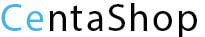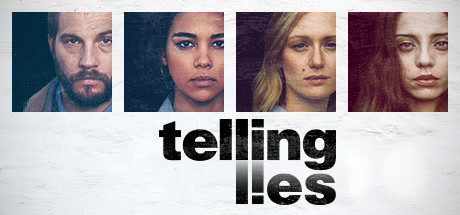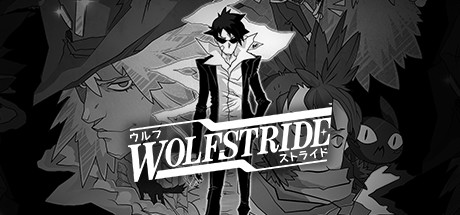Buy Apocalypse Party

Platform:
Windows
Genre:
Adventure
Publisher:
Kepler Interactive
Activation:
Steam
Release Date:
11 february 2023
Languages:
English
Type:
Key
Region:
EU
10 $
 In stock
In stockThe moment of Apocalypse approaches, this time... ...you fight for yourself!
「Apocalypse Party」 is distinct from the former 「Project Zero」
In this installment, you will delve deeper into this long-standing battle, with the story gradually becoming incredible! Time travel? Apocalypse? Saving the world? You will face many more unknown challenges... ...
But it still retains our beloved RogueLike + mowing-down-enemies combo, and you will face this catastrophe online with your friends (of course, you can also face it alone)!
■ Engaging and Deep Mechanics ■
Talent pool expanded to 450! And most of them are mechanics that can change the course of battle
Additionally, there are:
- Hundreds of distinct ranged and melee weapons!
- A plethora of divine ultimate skills!
- 35 varied hero characters, hundreds of unique hero skills
「Apocalypse Party」 is distinct from the former 「Project Zero」
In this installment, you will delve deeper into this long-standing battle, with the story gradually becoming incredible! Time travel? Apocalypse? Saving the world? You will face many more unknown challenges... ...
But it still retains our beloved RogueLike + mowing-down-enemies combo, and you will face this catastrophe online with your friends (of course, you can also face it alone)!
■ Engaging and Deep Mechanics ■
Talent pool expanded to 450! And most of them are mechanics that can change the course of battle
Additionally, there are:
- Hundreds of distinct ranged and melee weapons!
- A plethora of divine ultimate skills!
- 35 varied hero characters, hundreds of unique hero skills
Minimum Requirements
Windows
OS Windows 7 or newer, 64-bit
Processor Intel Core i3-6100 / AMD FX-8350
Memory 4 GB RAM
Graphics GTX 580 / AMD HD 7870
DirectX Version 11
Network Broadband Internet connection
Storage 5 GB available space
Sound Card DirectX 11 Compatible
If you are not familiar with the technical information of your PC, download the CPU-Z program. CPU-Z will give you detailed information about the main system components - CPU, RAM, video card - installed on your system, which you can then compare with the minimum requirements of the game.
- Go to: http://store.steampowered.com/ and download STEAM client
- Click "Install Steam" (from the upper right corner)
- Install and start application, login with your Account name and Password (create one if you don't have).
- Please follow these instructions to activate a new retail purchase on Steam:
- Launch Steam and log into your Steam account.
- Click the Games Menu.
- Choose Activate a Product on Steam...
- Follow the onscreen instructions to complete the process.
- After successful code verification go to the "MY GAMES" tab and start downloading.
- Payments
-
-
-
-
-
-
-
-
-